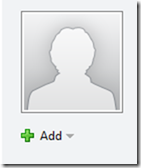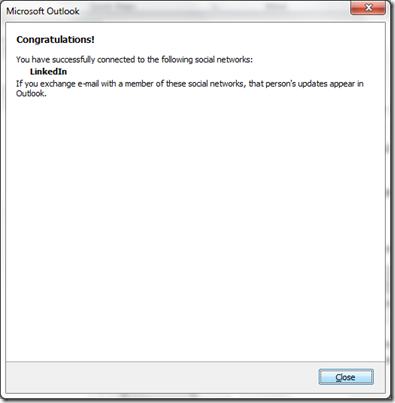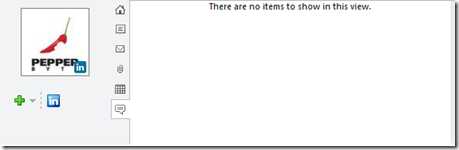Connecting with LinkedIn connections thru MS Outlook
Social Networks are getting more and more important for doing business. Within Microsoft Outlook you can create a ‘Link’ between your Outlook Contacts and your friends/connections in LinkedIn and/or Facebook.
When you open an email in Outlook 2010 you will see the following at the bottom the email:
When you click the Add button you can create a connection to a social network.
After you install the LinkedIn Outlook plugin: http://www.linkedin.com/outlook you can add a connection to LinkedIn.

Here you select LinkedIn. Now we have to create an ‘Link’ between Outlook and your LinkedIn account.
Enter your LinkedIn credentials and click Connect.
As you can see in the above image the connection between Outlook and LinkedIn is created. Click Finish
Now, if you open an email in Outlook, you’ll see the following at the bottom the email:
You can now see the updates of your LinkedIn connections in Outlook.
Was once an enthusiastic PepperByte employee but is now working at Ivanti. His blogs are still valuable to us and we hope to you too.