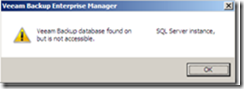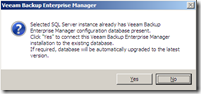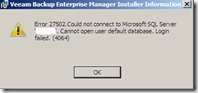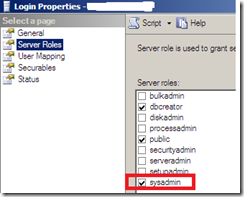VEEAM installation rights during Veeam Enterprise manager installation
When installing (reinstalling) Veeam Enterprise manager after installing Veeam back-up enterprise on the same system and connected to the same database system i got this error: Veeam Backup datatbase found on <servername> SQL server instance but is not accessible.
The reason for this error is that this installation will try to adjust the existing database of the Veeam backup and doesn’t have enough rights!
I saw some solutions on the net where is says “give the installation temporarily Domain admin rights” But that is a little to much!
when you give the installation account Sysadmin rights on the SQL Database the error/warning will not appear and after the installation the rights can be taken back.
This happened to me when i was playing around with the installation in a testing environment. in a production environment please remove the database if you can en start clean.
Was once an enthusiastic PepperByte employee but is now working elsewhere. His blogs are still valuable to us and we hope to you too.