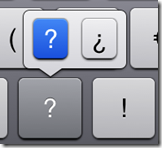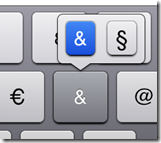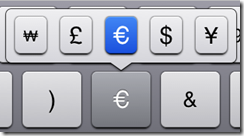IPAD 2 Keyboard tips
Finally we got the IPAD 2 this week. We made a decision in December 2010 to go for an IPAD but we decided to wait for the iPad 2. While patiently waiting for the official release date we saw that our IPAD 2 order went form pre order to back order on that day. That was a huge disappointment! But enough whining we got it now!. While playing with the IPAD 2 I discovered some things regarding the on display keyboard. I never noticed this on my iPhone, I think because I use it in a different way.
First the use of the onscreen keyboard when I was typing an Email I tapped the space bare with 2 fingers and I got two spaces and this works up to 6 fingers. When I noticed this I went on and tried a lot of keys.
When typing and you hold a key, extra options may appear. Here are some of the options I found when holding keys:
When Holding the letter E
When holding the exclamation mark or the question mark you will get different options depending on the keyboard layout ( ABC or .?123) you have in front of you.
When holding the & you will get an option to choose the Section option.
When holding the euro sign you will get the option for other currency signs
When holding the zero you get degrees ( i think it’s called the degree sign?)
When browsing the web and holding the “.COM”button you get the option for other top level domains.
It depends which onscreen keyboard you have in front of you what options you will have!
There are more of these options, like when you hold the dot button you can choose for a tipple dot, too much for this blog but you know now so try it and find out!
There are more of these options, like when you hold the dot button you can choose for a tipple dot, too much for this blog but you know now so try it and find out!
Was once an enthusiastic PepperByte employee but is now working elsewhere. His blogs are still valuable to us and we hope to you too.