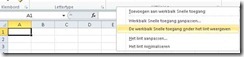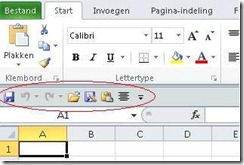Unable to use the Office 2010 Ribbon Toolbar for Excel and Word with roaming profiles on Terminal Server Windows 2003.
Problem: When a user wants to use the Ribbon Toolbar from Office 2010 on Terminal Server and he logs out, and logs back in, he loses his custom icons in this toolbar, but the toolbar is still visible with de default icons.
Solution: When adjusting the toolbar, MS Office saves the file C:\Documents and Settings\%username%\Local Settings\Application Data\Microsoft\Office\Excel.officeUI or Word.officeUI.
When MS Office create these files, you can copy the files Excel.officeUI and Word.officeUI to a folder in the home folder. (My example is home folder from the user)
In your logoff script use this line:
xcopy /i /r /y “C:\Documents and Settings\%username%\Local Settings\Application Data\Microsoft\Office\*.officeUI” “\\servername\homefolders$\%username%\Application Data\Microsoft\Office\*.officeUI”
In your log-in script use this line:
xcopy /i /r /y “\\servername\homefolders$\%username%\Application Data\Microsoft\Office\*.officeUI” “C:\Documents and Settings\%username%\Local Settings\Application Data\Microsoft\Office”
If the user now logs off, the log-off script copies the files from the toolbar to his home folder and when he logs back in the files get placed in C:\Documents and Settings\%username%\Local Settings\Application Data\Microsoft\Office\ directory.
Tags: Office 2010, Office ribbon toolbar, Terminal server, roaming profiles, windows 2003.
Was once an enthusiastic PepperByte employee but is now working elsewhere. His blogs are still valuable to us and we hope to you too.