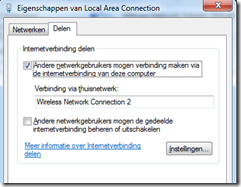Use Windows 7 as Virtual Router
Sometimes it’s just handy to use you’re laptop as a Wifi Hotspot. There are a lot of applications to do that, but the ones that actually work cost a bit. So why not use the built in utility of Windows 7? This is how you can do that.
-
Open a command prompt with administrative privilges
-
Enter the following command: netsh wlan set hostednetwork mode=allow ssid=WIN7 key=password This will create a wireless access-point with SSID of “WIN7”
-
Open Networks and Sharing Center and enable the newly created wireless connection.
-
Share the interface with an internet connection to the newly created wireless connection.
Now you can start the interface with the following command: netsh wlan start hostednetwork
A trained Field Service Engineer who grew into the position of senior consultant at PepperByte. Enjoys the challenge of coming up with solutions for clients for their complex IT issues. Has plenty of experience with Microsoft, Citrix, RES and VMware products.
Core qualities
Professional, enthusiastic, pragmatic, sociable
Hobbies
Cycling, HiFi, going to concerts
Job description
Senior Consultant