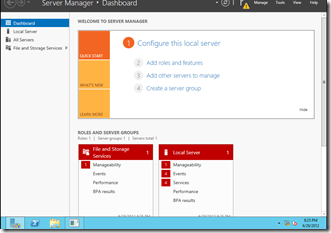Windows Server 2012 on VMware Workstation
If you install Windows Server 2012 in VMware Workstation 8 you may encounter a flikkering screen and the Virtual Machine might become unresponsive.
For me the solution was to enable “Accelerate 3D Graphics”. This option is found in the Virtual Machine Settings screen 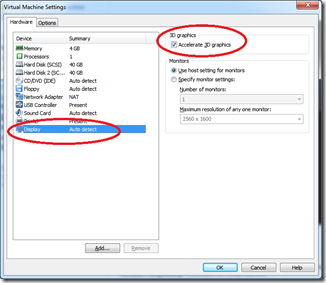
After the option was set i could start the machine and start trying out the new Windows Server 2012 Server Manager Dashboard
Was once an enthusiastic PepperByte employee but is now working elsewhere. His blogs are still valuable to us and we hope to you too.