Change network connection category using PowerShell
Note: This blogpost is also posted on my personal blog – https://itmicah.wordpress.com
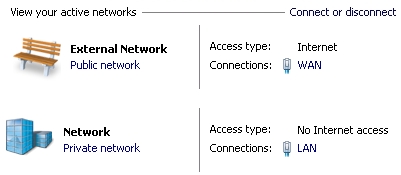
I recently came across an issue with PSRemoting to a Windows 7 XenDesktop VM. I discovered remoting was disabled on the remote system because one of the network connections was a Public connection (it was the PVS connection). To change this using PowerShell is quite easy in Windows 8 or higher: the Set-NetConnectionProfile command is available to do just that. However, in Windows 7 this is not so easy. Even though PowerShell 4 was installed, the command was absent. So I decided to create my own functions to facilitate this, based on this script by Microsoft: LINK. This script utilizes the Network List Manager to make the change.
I created two functions named after the ones in Windows 8 and higher:
- Get-NetConnectionProfile
- Set-NetConnectionProfile
Here are some examples of how to use these (also included in the help):
# This will get the category for all network connections: PS\> Get-NetConnectionProfile IsConnectedToInternet : False Category : Public Description : Unknown network Name : Unknown network IsConnected : True IsConnectedToInternet : True Category : Domain Description : DOMAIN.LOCAL Name : DOMAIN IsConnected : True # This will get the category for all public network connections: PS\> Get-NetConnectionProfile -NetworkCategory Public IsConnectedToInternet : False Category : Public Description : Unknown network Name : Unknown network IsConnected : True # This sets the network category of the 'LAN1' connection to Private: PS\> Set-NetConnectionProfile -Name 'LAN1' -NetworkCategory Private IsConnectedToInternet : True Category : Private Description : LAN1 Name : LAN1 IsConnected : True # This sets the network category for all Public connections to Private PS\> Get-NetConnectionProfile -NetworkCategory Public | Set-NetConnectionProfile -NetworkCategory Private IsConnectedToInternet : False Category : Private Description : Unknown network Name : Unknown network IsConnected : True
You can download or view the functions here: LINK
Hope it helps!
Michaja van der Zouwen
Is an all-round IT engineer with special skills in Microsoft, Citrix, RES and VMware products. Loves a challenge in his work and has taught himself scripting. Initially batch scripts, and later PowerShell. This helps him to automate processes and procedures, and to develop his own management tools which can be used every day.
Core qualities
Team player, enthusiastic, eager to learn, sociable, positive
Hobbies
Football, playing music, watching movies and series
Job description
Senior Technical Specialist