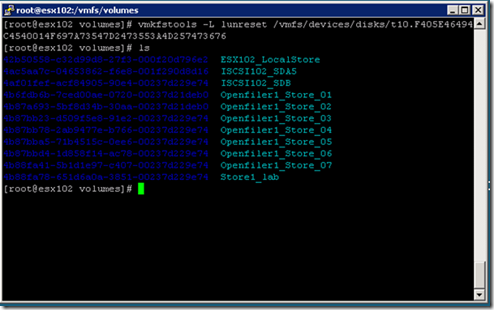ISCSI Locks on OpenFiler with ESX 4.x
This blog describes the problem and solution for ISCI Locks on OpenFiler with ESX 4.X
Symptoms:
VM appears to be down. The whole environment responses slow. LS command on /vmfs/volumes takes a long time to complete. When the LS command completes one or more Luns are shaded red. 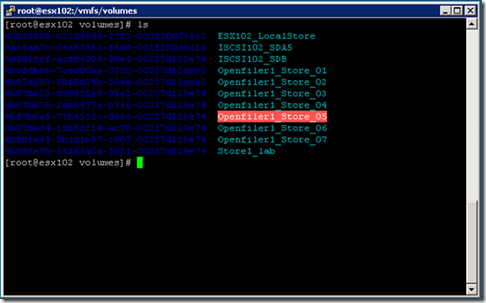
Solutions:
To resolve this issue one must perform an lunreset on the effected LUN. Before you can perform a lunreset you must find out the device path of the effected LUN.
On the ESX host you execute the following command:
# esxcfg-scsidevs –l
The output appears similar to:
t10.F405E46494C45400A75707865567D2E4B463A7D285F61565
Device Type: Direct-Access
Size: 512000 MB
Display Name: Openfiler1 Store 06
Plugin: NMP
Console Device: /dev/sdj
Devfs Path:
/vmfs/devices/disks/t10.F405E46494C45400A75707865567D2E4B463A7D285F61565
Vendor: OPNFILER Model: VIRTUAL-DISK Revis: 0
SCSI Level: 4 Is Pseudo: false Status: on
Is RDM Capable: true Is Removable: false
Is Local: false
Other Names:
vml.01000100007a75706855762d4e4b367a2d586f5156564952545541
You will see a block like this for each LUN.
Look in the output for the line that starts with Devfs Path. With this information we can perform the lunreset.
On the ESX host execute the following command:
# vmkfstools –L lunreset /vmfs/devices/disks/ Devfs Path
Example:
# vmkfstools –L lunrest /vmfs/devices/diks/t10.F405E46494C45400A75707865567D2E4B463A7D285F61565
Was once an enthusiastic PepperByte employee but is now working at Ivanti. His blogs are still valuable to us and we hope to you too.