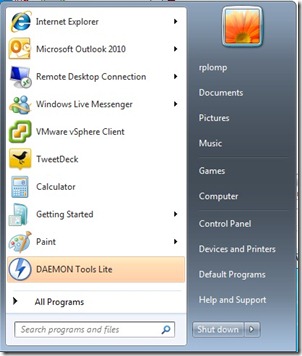How to customize the Windows 7 Start Menu
This is the new Start Menu under Windows 7. De left side contains the last programs you started or just installed. This side of the Start Menu can be customized to ‘pin’ an application to the Start Menu.
The right side of the Start Menu is an different story. Right clik on the Start button and select properties. On the tab Start Menu click on customize.
After these changes the Start Menu looks like this.
The three top applications on the left side are pinned applications. On the right side I’ve removed the link to Games and Devices and Printers and added Downloads, Network and Run
Was once an enthusiastic PepperByte employee but is now working at Ivanti. His blogs are still valuable to us and we hope to you too.