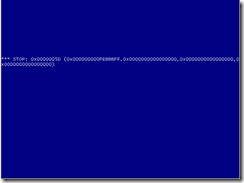Windows stop 0x0000005D and VMware Labmanager
When I configured a new template in VMware Labmanager I got a blue screen of dead with a stop code 0x0000005D. I knew that de ISO I was using was fine because i used it with in vCenter a few times.
The solution is easy I just forgot to choose the right virtual hardware profile. The default of VMware Labmanager is Windows 2003 and I had the Windows 2008 R2 CD mounted.
You can choose the right hardware profile at the properties tab and than select the appropriated Guest OS.
Was once an enthusiastic PepperByte employee but is now working elsewhere. His blogs are still valuable to us and we hope to you too.