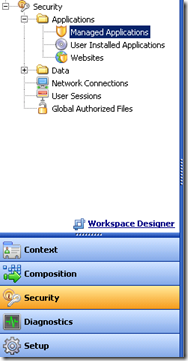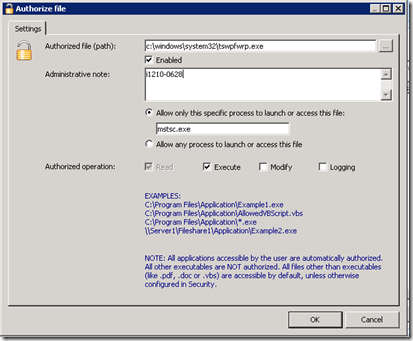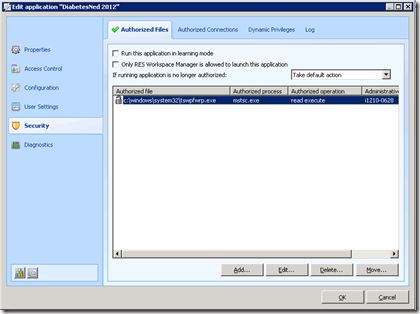Troubleshooting with RES Workspace Manager Part2
 Today I am troubleshooting in an RES Workspace Manager environment. The call that I receive states that an user who is logged on to our Windows 2003 XenApp 5 environment and he/she starts an remote application that is hosted by an supplier. This application is hosted on a Windows 2008 R2 server.
Today I am troubleshooting in an RES Workspace Manager environment. The call that I receive states that an user who is logged on to our Windows 2003 XenApp 5 environment and he/she starts an remote application that is hosted by an supplier. This application is hosted on a Windows 2008 R2 server.
The user can logon to the remote application, and he/she sees the printers from the XenApp session. But when he/she try’s to print a report, nothing happens.
When I try to reproduce the steps the user takes to print an report in the remote application I see the following error.
The process TSWPFWRP.EXE is the Windows Presentation Foundation Terminal Server Print Wrapper that is installed with .NET Framework 3.0 Service Pack 1.
Within the security node of RES Workspace Manager you select Managed Applications. You now see al list of al the processes that are being blocked by Workspace Manager.
I locate the line about the Print Wrapper tool that causes the user not being able to print from the remote application. The Print Wrapper tool is being called by the process mstsc.exe.
When you authorize an extra process for a application it is wisely to authorize the process within the Workspace Manager application object. To authorize the process you do the following: Application>Security>Authorized Files>Add
You now enter the location of the process/file you want to authorize. You can also enter the process that you allow to execute the given process of modify the file you authorize. In the ‘Administrative note’ box I enter the Topdesk call number for future reference.
After you click ok the process is authorized and the user can print again from his remote application.
For more information about the TSWPFWRP.EXE process please check out. http://support.microsoft.com/kb/2021394
Was once an enthusiastic PepperByte employee but is now working at Ivanti. His blogs are still valuable to us and we hope to you too.