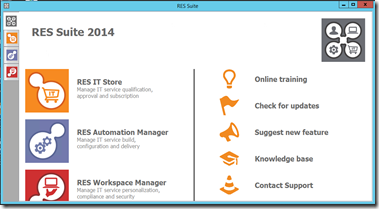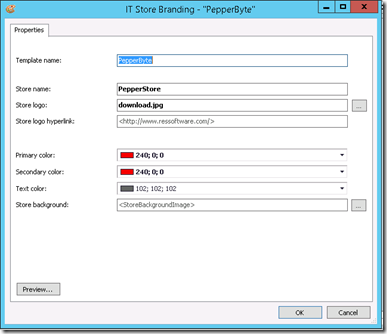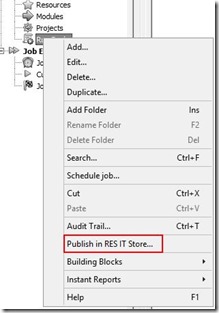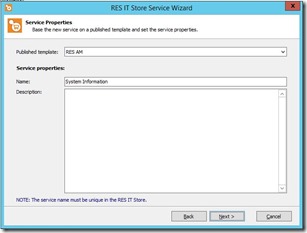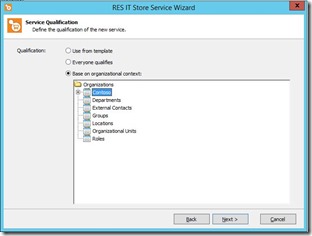RES IT Store integration with RES Suite 2014
 Today RES Software releases not only a new product that is called RES IT Store, but it also releases a whole Suite that will fully integrate with the RES IT Store.
Today RES Software releases not only a new product that is called RES IT Store, but it also releases a whole Suite that will fully integrate with the RES IT Store.
In this Suite we find, besides the IT Store, RES Automation Manager 2014, RES Workspace Manager 2014 and the RES Unified Console.
In this article I will show you some of the new stuff, that is released today.
RES Unified Console
The RES Unified Console lets you open all the consoles from the different products in the RES Suite. Combining the consoles makes it easier to create the integration between the different products because now it is very easy to switch between the different consoles.
In a environment where you don’t have all the consoles installed, the missing console will be grayed out.
RES IT store
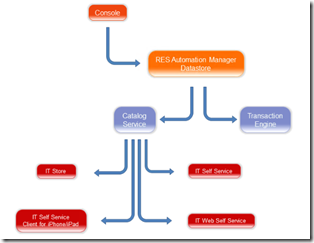
This is the main new product in this release. From an high level view this product let your users request whatever need they have for the IT department. But the IT department does not have to be involved. The IT department has build RES Automation Manager task for as many of these request as possible. A view examples of the possibilities. You can create an link between the IT Store and your HR software, so when an new employer’s information is entered in your HR software a AD object is automatically created. It is off course possible to create checkpoint in the workflow, so an manager has to accept the creation of the new AD user. But also simpler tasks: a user want to change his phone number, a user request new software… etc.
You can customize the IT Store web portal any way you want to, you can add a logo and change the color scheme.
With the ‘Preview’ button you can see what you have created so far:
Creating an new Service
RES Software have created an wizard for creating an new Service out of an RES Automation Manager Run Book. You can only create an Service out of an Run Book and not out of an Project or Module.
Within the RES AM console you right click on the ‘Run Book’, and click on ‘Publish in RES IT Store’.
In the next windows you select the publishing template and you enter the name for the new service. The name has to be unique within the IT Store environment.
Now we have to select the service category where we want to place the new service.
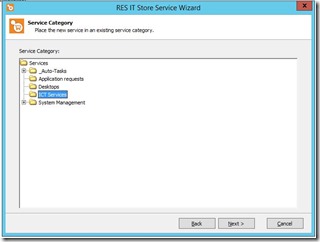 The last step of this wizard lets you select what is the qualification an user has to meet to be able to request this service. You can define an view types of qualifications for instance, Department, Groups, OU and/or Roles.
The last step of this wizard lets you select what is the qualification an user has to meet to be able to request this service. You can define an view types of qualifications for instance, Department, Groups, OU and/or Roles.
RES Automation Manager 2014
RES Automation Manager 2014 has an long list of improvements. To name a few:
- Support for PowerShell 3.0
- RES AM embraces DevOps. Standard out can be written to an Module Parameter for fu
rther usage. - Agents for Mac OS X, Linux Redhat enterprise 5.3/6, Suse 10/11, AIX 5.3/6.1/7.1, Sun Solaris 10, Ubutu 12 LTS
- Create Building Blocks without the resources
- Trust security between Agents and Modules
- 270 predefined tasks (Including Mac OS, Linux, Virtualization, Cloud Computing and MDM.
In the screenshots below you’ll see some of the new tasks in this release: 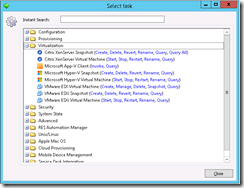
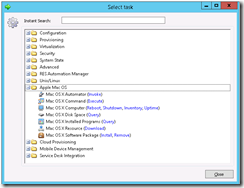
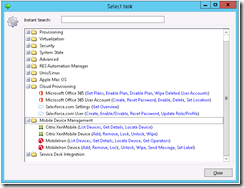
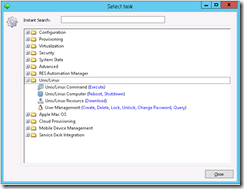
In an upcoming blog I’ll write more about the configuration of IT Store and the new features in RES Workspace Manager 2014, and also a blog about making your RES AM task dynamic and reusable.
Was once an enthusiastic PepperByte employee but is now working at Ivanti. His blogs are still valuable to us and we hope to you too.