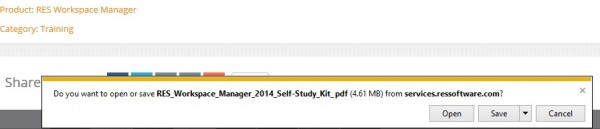If you download for a PDF file from the internet and you choose to save the file, the. (dot) will be replaced by a _(underscore)
If you are using RES Workspace Manager 2012 and you download for a PDF file from the internet and you choose to save the file, the. (dot) will be replaced by a _(underscore).
See the following screenshot:
When I was trying to solve the issue, I came up with two solutions I like to share with you.
One of the solutions is to exclude the KEY_CURRENT_USER\Software\Microsoft\Windows\CurrentVersion\Internet Settings\5.0\LowCache
in the User Settngs from Internet Explorer in the RES Workspace Manager Console.
The other solutions is to disable the Internet Explorer Protected Mode.
You can disable the Internet Explorer Protected mode for the corresponding zone. Disabling the protected mode can be done by applying a GPO.
As an alternative the protected mode can be disabled by altering the following registry keys.
HKEY_CURRENT_USER\Software\Microsoft\Windows\CurrentVersion\Internet Settings\Zones\1\2500
HKEY_CURRENT_USER\Software\Microsoft\Windows\CurrentVersion\Internet Settings\Zones\2\2500
HKEY_CURRENT_USER\Software\Microsoft\Windows\CurrentVersion\Internet Settings\Zones\3\2500
HKEY_CURRENT_USER\Software\Microsoft\Windows\CurrentVersion\Internet Settings\Zones\4\2500
Zone information:
0 My Computer
1 Local Intranet Zone
2 Trusted sites Zone
3 Internet Zone
4 Restricted Sites Zone
Set the 2500 value to value 1 or 3 (see table for reference):
3 Protected Mode silently launches the broker as a medium integrity process.
2 Protected Mode prompts the user for permission to launch the process. If permission is granted, the process is launched as a medium integrity process.
1 Protected Mode silently launches the broker as a low integrity process.
0 Protected Mode prevents the process from launching.
This registry key needs to be set on application level, and do not select run once. This key will be reset every time Internet Explorer starts so it needs to be set every time for every managed application started with Internet Explorer.
Is an experienced IT specialist in the area of migration, implementation and re-design of and upgrading networks. Has in-depth knowledge of Microsoft Server, Terminal Services, Exchange, Citrix, DNS, Active Directory and VPN connections. Also has wide experience with the complete design of servers, including operating systems, middleware and applications. And of course, experience with managing databases such as MS SQL and designing virtual environments with VMware/ESX.
Core qualities
Ambitious, hands-on, enthusiastic, responsible, cheerful
Hobbies
Anything and everything to do with cars, hi-fi and aquaria
Job description
Senior Systems Engineer